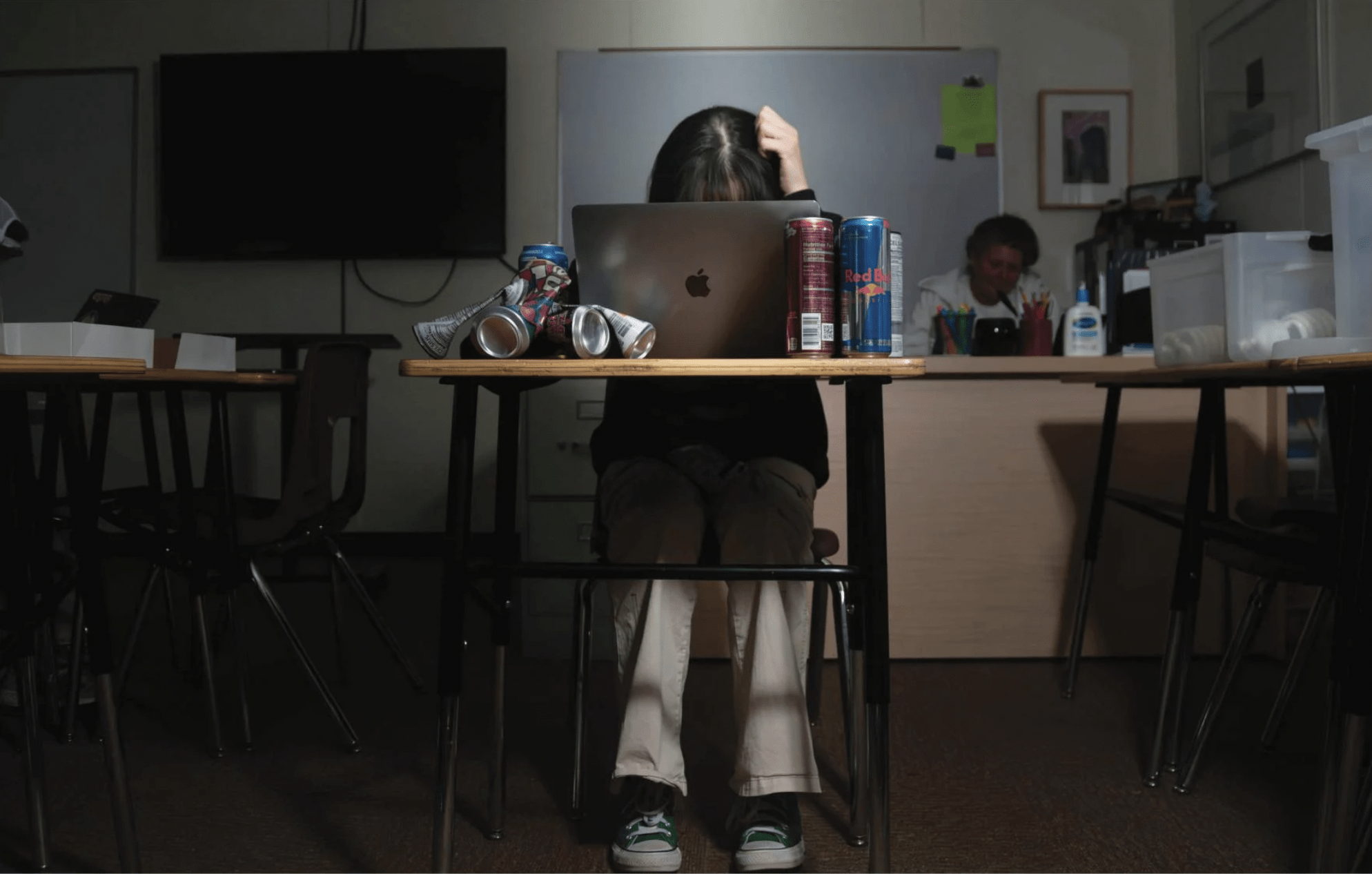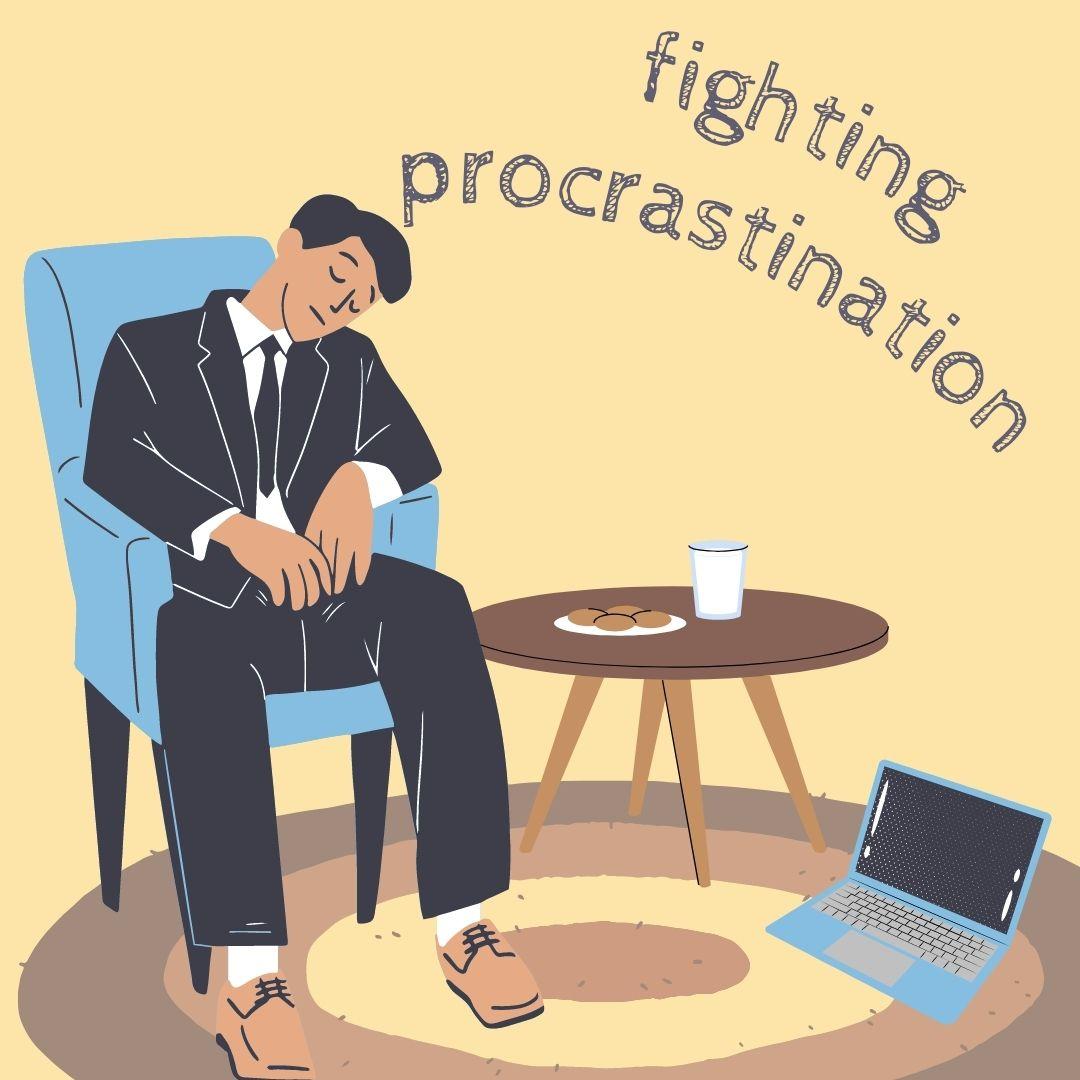Students get creative with Apple’s new IOS 14 update, customize homescreens

On Sept. 16, Apple iPhone users, including juniors Lilah Shorey, Vanessa Escobar, Sicily Schroeder and sophomore Haylee Holman, downloaded the new iOS 14 update, which featured changes to existing apps and renovations to the iOS software.
With the new update, Safari is faster than ever, Apple Music’s format has changed and Siri’s interface is improved.
The update brought changes to FaceTime, bringing the banner feature and improvements to the quality of the camera app.
Standing above all, the update introduced home screen design changes, allowing users to personalize their home screens. Downloading the Widgetsmith app in the App Store allows users to add photos to their screens, giving a more aesthetically pleasing and personal look.
For Shorey, downloading the update was a “no-brainer” after seeing the different features on Twitter and Instagram.
“Looking at various interesting screens and being a fan of having a very aesthetically organized phone, I knew I had to download it,” she said. “I’m usually skeptical of downloading new updates, but this one was too good to miss.”
Shorey regularly updates her home screen with pictures of things she is interested in at that time, keeping her home page unique.
“Right now, I’m super into Star Wars and grunge music, so that takes up the majority of my pictures,” she said. “But I add movies, shows and music that I like, trying to make sure each one fits with a color scheme,”
Shorey said figuring out the Widgetsmith app was relatively difficult, but after some research on Twitter, the app became easier.
Shorey likes the updated home screen more than her previous one but dislikes not having all her apps in one place because she has to scroll through multiple screens.
Yet, Shorey said the downsides are overshadowed by the numerous benefits the update provides.
“I think it’s awesome to fully customize my screen to fit my personality,” she said. “Being able to use different photos rather than just a background image is much better because it’s more pleasing to the eye.”
For Escobar, updating her phone allowed her to express her creativity in an organized manner.
After seeing the update for the first time on TikTok, Escobar instantly knew the update was for her, giving her a chance to compare her screen with friends.
For inspiration, Escobar looked for photos of her favorite singer, Harry Styles, quotes off the internet and a calm color scheme.
“Harry Styles is nicely accented with pink and gray tones, giving my screen a more soothing look,” she said. “I also added quotes to get me through my day and to bring me up when I’m feeling down.”
Escobar said changing her home screen was difficult because finding photos that fit her color scheme was hard.
Additionally, she had some confusion with the app and how to organize things but figured it out as she got more accustomed to the controls.
Escobar said she likes her new home screen substantially more.
“I like the personalization this one gives you,” she said. “This home screen isn’t even comparable to the last because of the unlimited customization you get,” she said. “There is nothing bad I can say about this update.”

Holman downloaded the update due to her love of creativity and her desire to bring a unique touch to her phone.
She also chose a similar theme to Escobar, focusing on her love for Harry Styles’ music.
“I wanted my screen to be full of color every time I logged on to it,” she said. “I wanted Harry Styles on there because his music means a lot to me. I found all the vibrant photos online because I thought they fit my color scheme and dynamic very well.”
Holman decided to add photos to each individual app through the shortcuts app.
She said it took her another hour, but it was worth the time because it turned out “so well.”
Holman had difficulty figuring out the update at first, but was helped by friends and different YouTube tutorials.
“Doing my home screen was super difficult, and after a while, I didn’t want to do it because it was taking so long,” she said. “But, I kept at it and I think the end result turned out great.”
Schroeder changed her home screen using different features the Widgetsmith app came with.
“I didn’t feel like I needed to add pictures, so I didn’t,” she said. “But I got inspiration for my background by searching for aesthetics on Instagram. I then went on Google and found some pictures I liked to complete my casual pink and purple theme.”
Schroeder said she was helped by friends downloading the update but had problems using her phone after.
“After the update, my phone tends to glitch, and apps are slower to start up,” Schroeder said. “But I think the customization you get with this update is unbeatable, and I recommended it to anyone wanting a more stylish look to their phone.”
— Jacob Chand
Graphics by Arijit Trivedi. Originally published in the Nov. 17 edition of the Octagon.