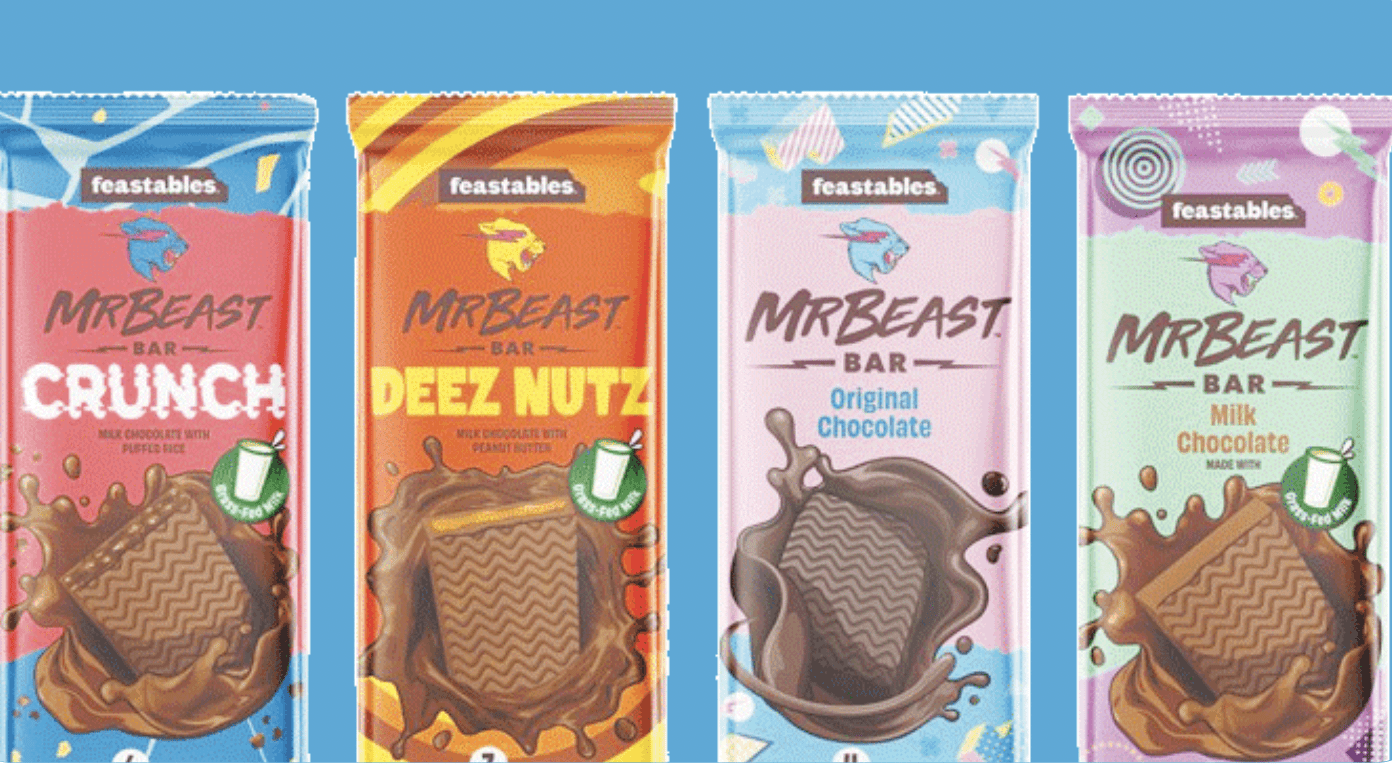Fingers tense, eyes concentrated, heart pounding. The announcer counts down — 3, 2, 1, Go!
I start to type as fast as I can, advancing my little pixelated race car towards the finish line. At that moment, nothing mattered except for staying ahead of all of my opponents.
Suddenly, my mom interrupts, telling me I need to do my math homework and not waste my time playing NitroType.
It’s true — I probably could be doing better things with my time than playing typing games online. However, improving my typing skills has given me many advantages, especially with school work.
For example, what if you procrastinated on an essay and now you only have a day to finish it?
If the speed of your fingers can match your train of thought, essay-writing can go by in a blur instead of a slow and tedious process filled with minor mistakes.
Even right now, the letters of my keyboard are being smacked in, probably annoying everyone around me in the library. But I’m getting work done, and fast!
Another advantage of typing fast is being able to efficiently take notes in class.
For example, in physics class, I often want to type down all of the notes written on the board, and normally it gets erased after a few minutes.
So, the ability to quickly produce all of the notes on my computer has come in handy frequently.
Increasing your typing speed isn’t very difficult.
There are multiple resources online to help you type faster, my favorites being NitroType, TyprX, KeyHero and MonkeyType.
NitroType and TyprX are both car racing games, in which the faster you type, the faster your car drives.
KeyHero provides you with sentences to type, ranging from just one or two sentences to a long paragraph. At the end, it provides you with helpful data, including what types of typing mistakes were made.
MonkeyType simply generates random common English words for you to type for 30 minutes, then displays personalized information afterward.
All four websites accurately provide your Words Per Minute (WPM) typing speed, giving you a sense of how fast you can type, and accuracy, which tells you how many words you misspelled.
After only practicing in my free time, I’ve been able to increase my typing speed by several WPM, with it being at around 140 WPM at the moment, and I don’t plan on halting my steady improvement.
Although many are just fine with typing in the slower range, I genuinely believe that improving your typing speed can benefit you in countless ways.
— By Ava Eberhart
Originally published in the March 8 edition of the Octagon.